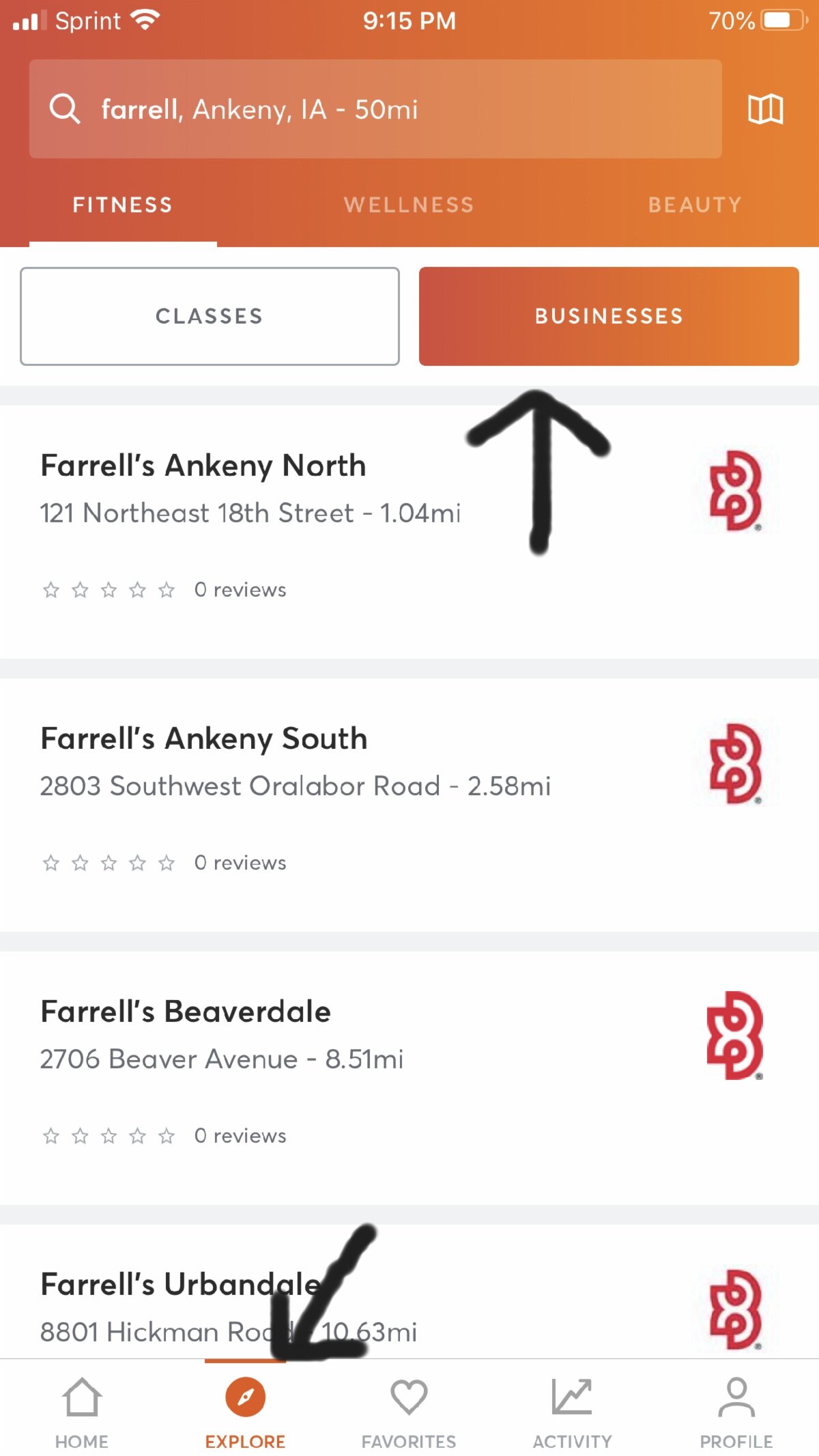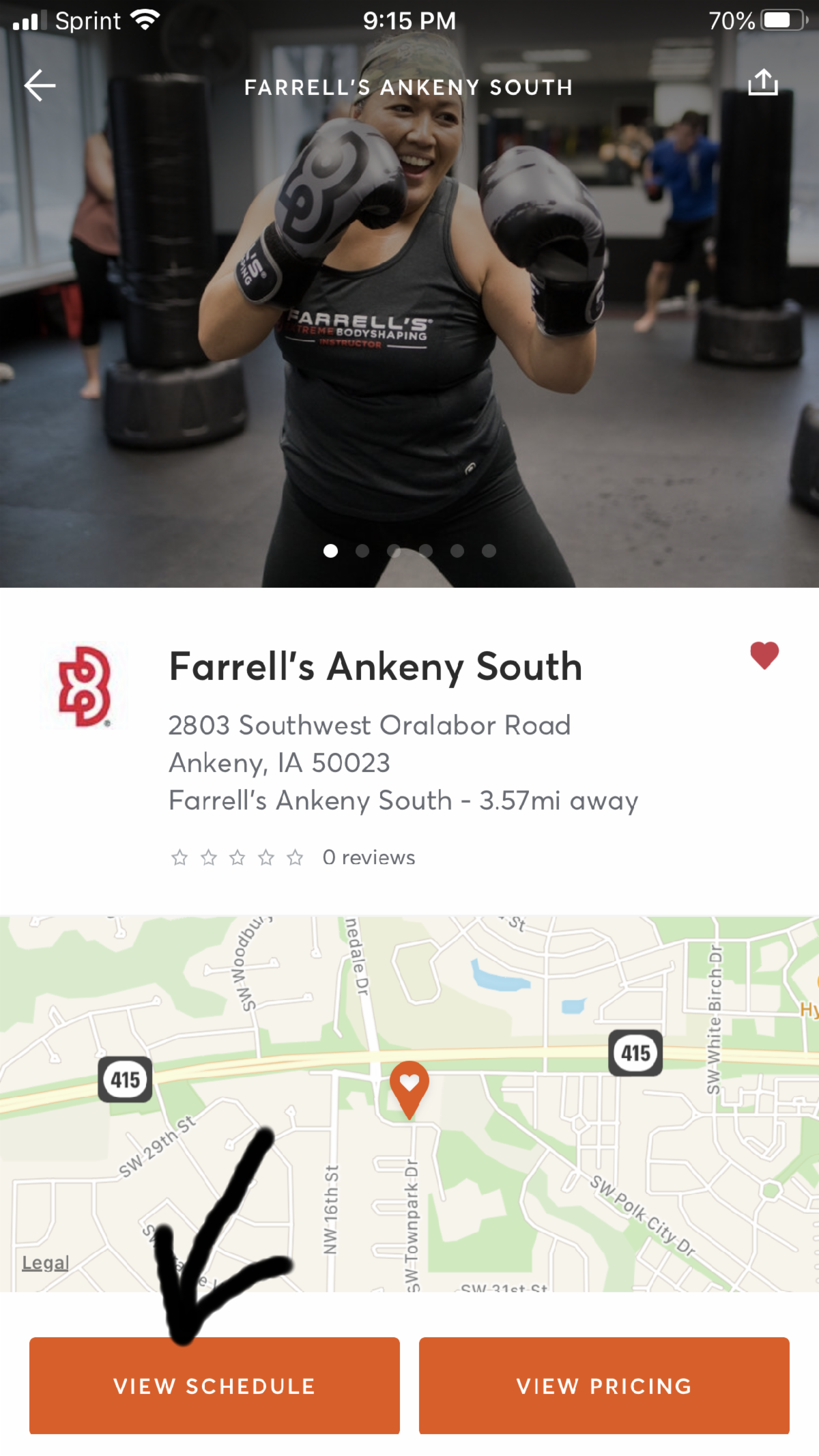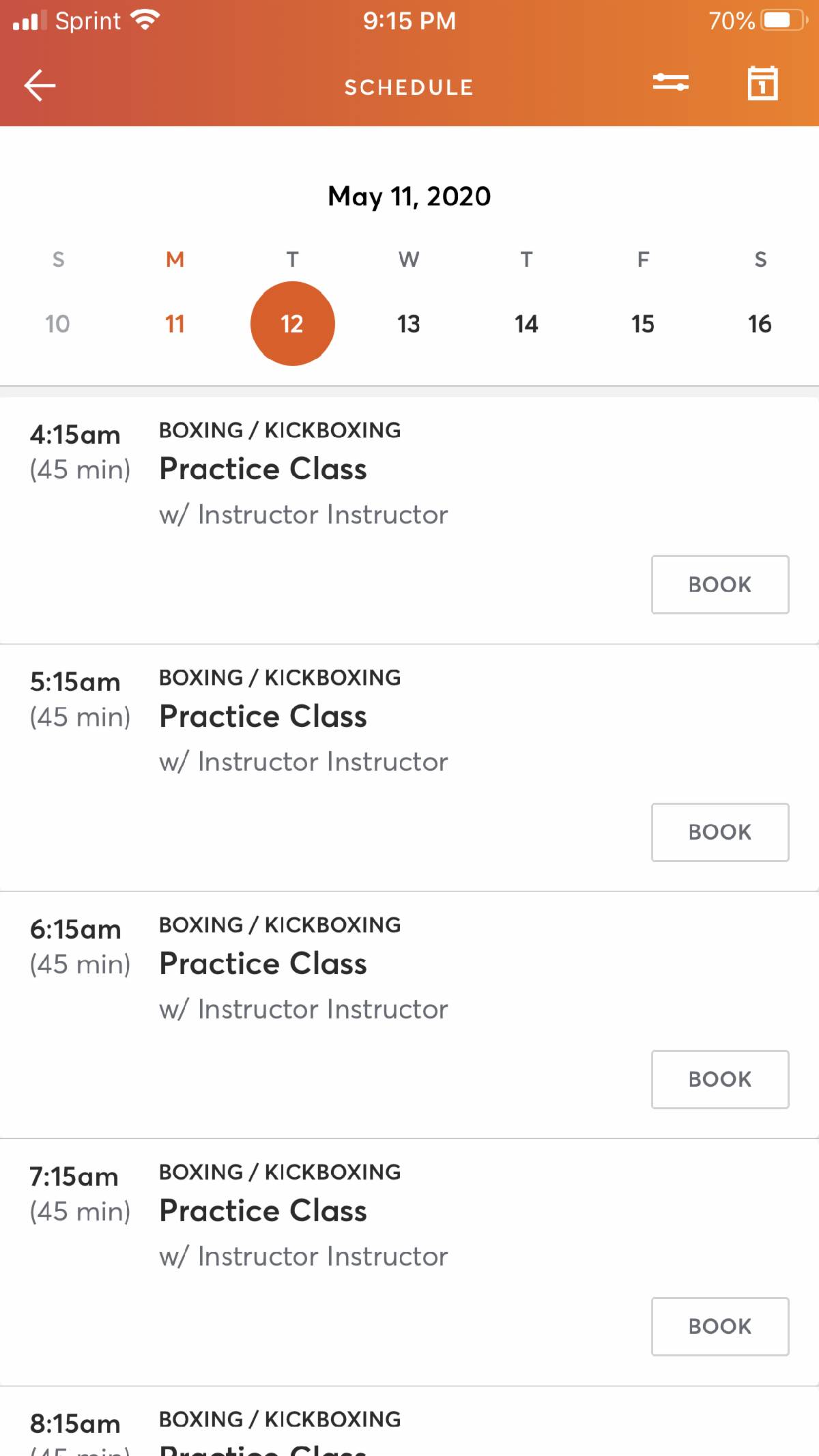How to Book a Class
You must book a class prior to coming to the gym each time. To book a class at Farrell’s Ankeny you must be an active member. If your membership has expired - please contact us here. If you are an active member follow the instructions below and contact Stephanie if you are having any issues. Below are instructions for checking in from the Mind Body Mobile App or scroll down for instructions for how to check in for a class on your web browser.
Class Check-In from the Mind Body Mobile App
Step 1
Download the Mindbody: Fitness & Workout App - available on Apple and Android
Log in (log in should be the same as your membership profile, if you do not know it, email us to get your login.)
You’ll need to verify your email address in the app before it will allow you to see the class schedule
Step 2
Click EXPLORE
Click BUSINESSES
Search for
Farrell’s Ankeny North
in Ankeny, Iowa
Select the preferred location
Step 3
Click on View Schedule
Step 4
Select the class time that you will attend.
Click BOOK
Class Check-In from a Web Browser
Step 1
Go to the MindBody links
Click on the CLASSES tab
Find the class time you will attend
Click SIGN UP NOW
Step 2
Use your student membership login
If you don't know it, email us for assistance
Do NOT create a new login or it will not be associated with your membership.
Step 3
Click MAKE RESERVATION
Step 4
Get ready for class. Be sure to read our back to workout overview here.